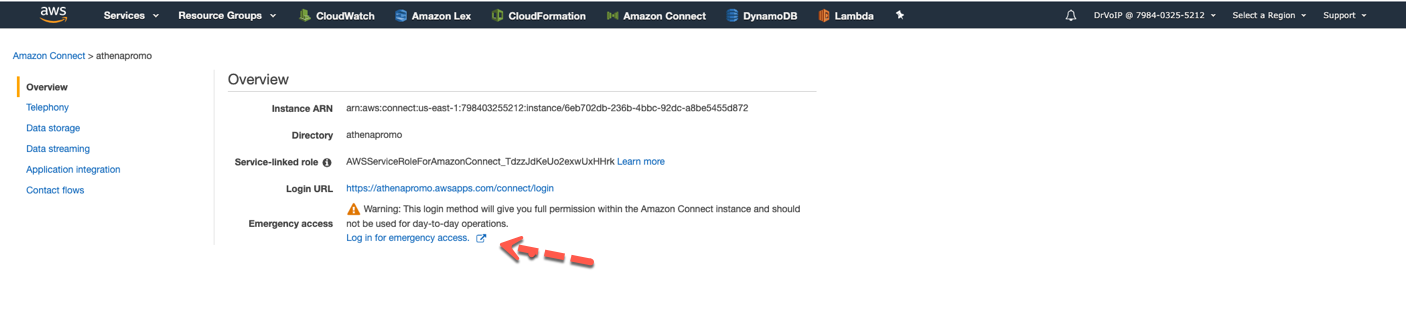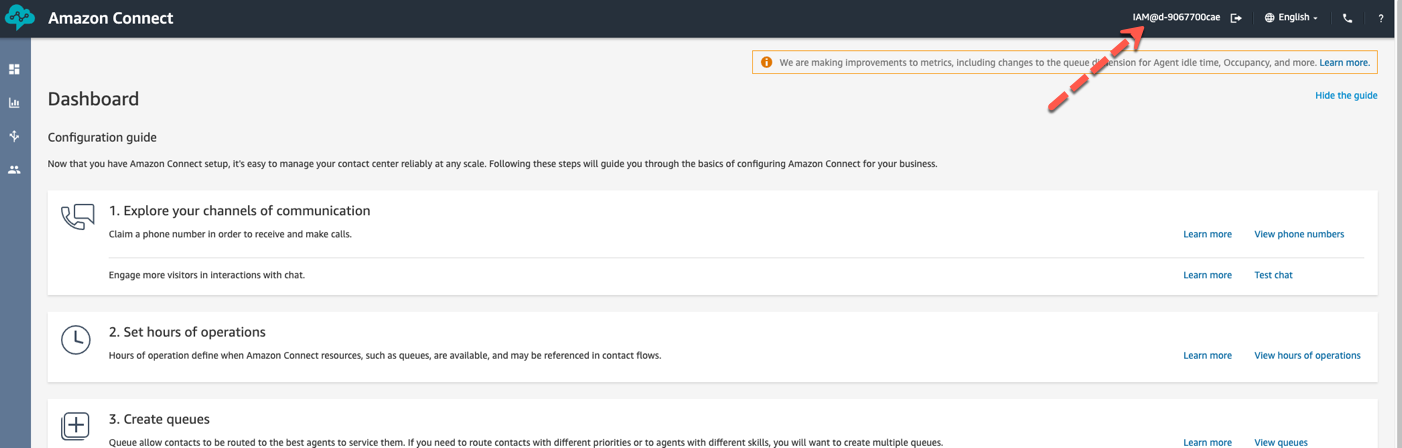When onboard ConnectPath you must be the Instance Admin. The biggest mistake folks make when onboard ConnectPathis not understanding how to be the Instance Admin. This is NOT a User in the call center that has admin permissions, it is a very special user. This user is unique to the Amazon Connect instance and was created by whomever setup the instance to begin. You can think of this user as the “root” user or the “super user” or “special user” as it may be called in other systems. This user can only be accessed from WITHIN THE AWS MANAGEMENT CONSOLE! The only way to see this user or become this user is to log into your instance from the management console. Select Connect as the service and then select your instance (assuming you have more than one). Once you do this you will see a “Log in for emergency access”. Clicking this will bring you Out of the AWS Management console and into the Amazon Connect Call Center. You will know this by seeing the IAM-User in the upper right hand cooner. You must have this user open in one TAB of a Chrome browser when you go to onboard ConnectPath in another TAB of the same Chrome window or onboarding will fail!